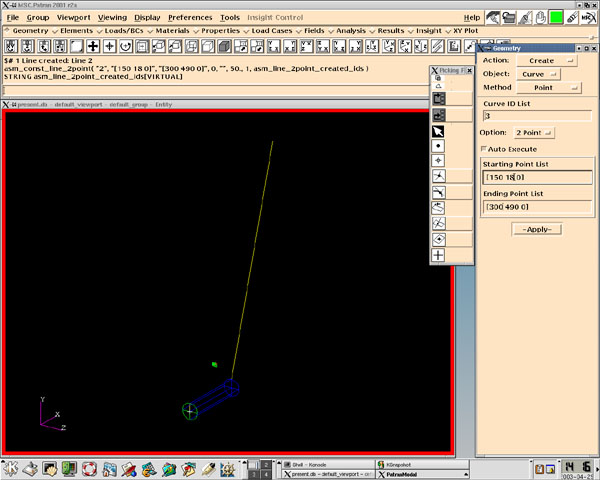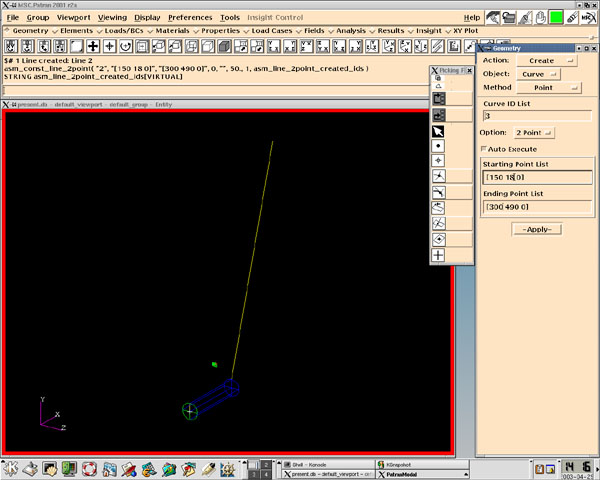
Step
1 << 2 << 3 << 4 << 5 << 6 << 7 << 8 << 9 << 10 << 11 << 12 << 13 << 14 << 15 << MSC.Patran home
The next step is to create the curve that will result in the conical anode.
To do this select "Curve" under the "Object" pull down menu. MSC.Patran should remember the rest from step 3. If not the selections can be seen below. This time we want to draw a curve starting at the lip of the cylinder and going outward in the z=0 plane. For "Starting Point" I type [150 18 0] and for "Ending Point" I typed [300 490 0]. You should end up with an image like this.