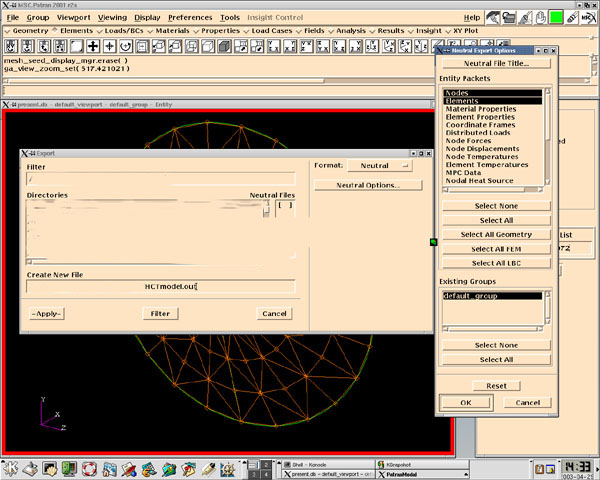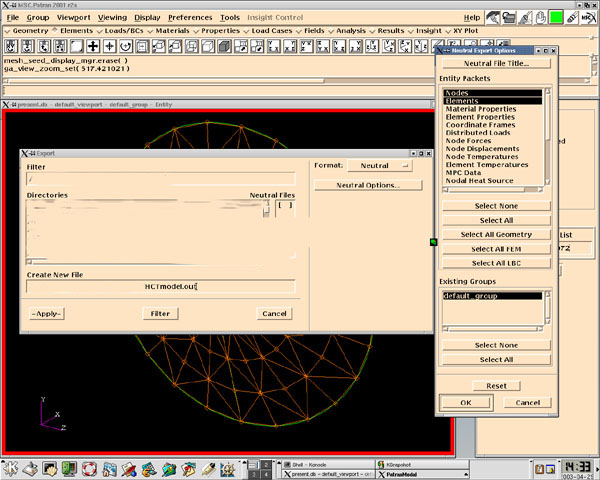
Step
1 << 2 << 3 << 4 << 5 << 6 << 7 << 8 << 9 << 10 << 11 << 12 << 13 << 14 << 15 << MSC.Patran home
The final step is to output your triangular mesh.
To do this to to "Export" under the "File" pull down menu. A dialogue box will come up so you can tell MSC.Patran where to save your file and the name of your .out file. The change you need to make here is under "Neutral Options." Click on that button and another dialogue box will appear. Select "Nodes" and "Elements" in the dialogue box as shown below. Click "OK" and then click "Apply" and MSC.Patran will give you an error message about not having enough information to be able to reload the file and it will have to be recreated. Don't worry MSC.Patran won't see the neutral file again for our purposes. You have the database file saved anyway, and you would reload that not the neutral file if you needed to.
The last step is to convert that neutral file to VTE format so that it can be loaded into CapVTE. To do this get the latest copy of "Neutral to VTE Format" program from the download page of the CAP Lab website.