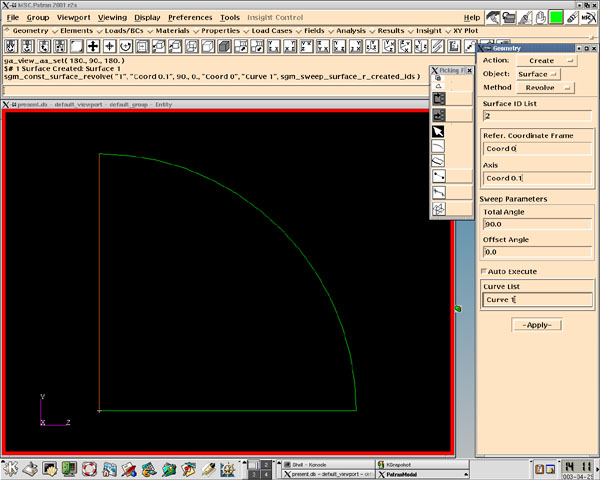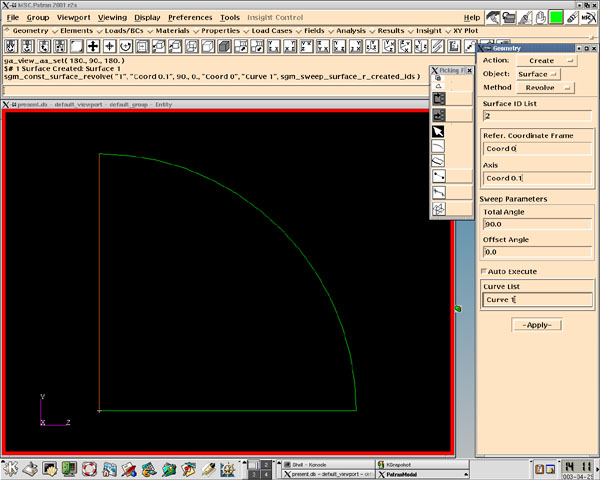
Step
1 << 2 << 3 << 4 << 5 << 6 << 7 << 8 << 9 << 10 << 11 << 12 << 13 << 14 << 15 << MSC.Patran home
The next step is to begin revolving the curve to create the end cap of the cylinder.
To do this select "Surface" under the "Object" pull down menu and "Revolve" under the "Method" pull down menu. The simulation uses the x-axis as the axis along the length of the hollow cathode thruster. Because of this fact under "Axis" you must type "Coord 0.1". The "0" refers to the default coordinate frame and "1" refers to the x-axis (2 would mean y-axis and 3 would mean z-axis). MSC.Patran has problems creating a surface mesh unless you do your rotations in parts. Under "Total Angle" type "90.0" to create a quarter circle. Finally under "Curve List" select your curve or type in the name. Unless you have the option unchecked MSC.Patran will auto execute this create command.