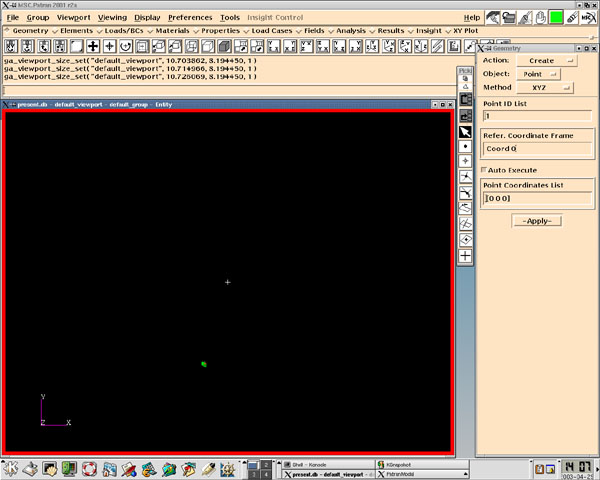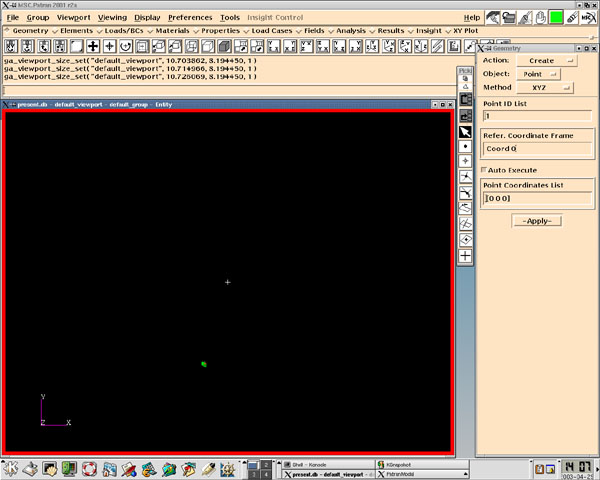
Step
1 << 2 << 3 << 4 << 5 << 6 << 7 << 8 << 9 << 10 << 11 << 12 << 13 << 14 << 15 << MSC.Patran home
The next step is to open the geometry menu.
Simply select the radio button to the right of the word "Geometry," which is below the "File" drop down menu. The screen should look like this.