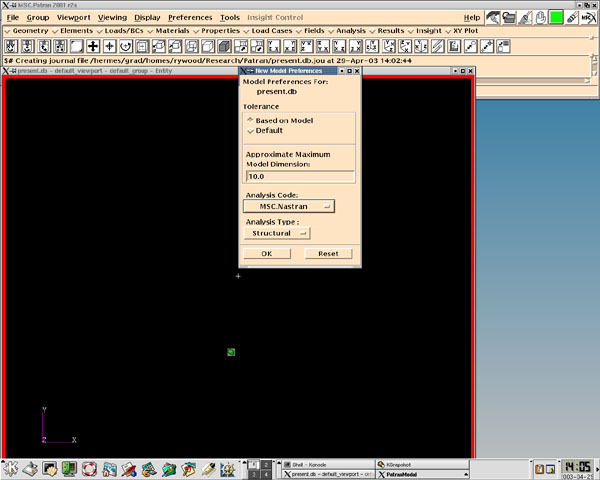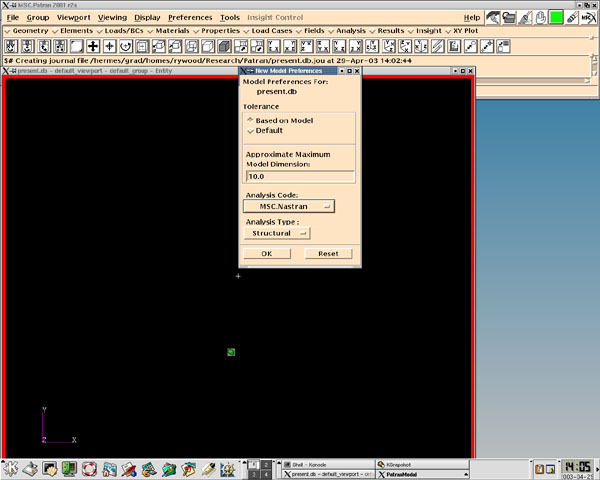
Step
1 << 2 << 3 << 4 << 5 << 6 << 7 << 8 << 9 << 10 << 11 << 12 << 13 << 14 << 15 << MSC.Patran home
The first step is to load up MSC.Patran. The next step is to go under the "File" pull down menu and select "New." Once you tell MSC.Patran the name of your database file and the location to save it to MSC.Patran will bring you to the screen seen below. Simply click on "OK" because these options are not used for our purposes.