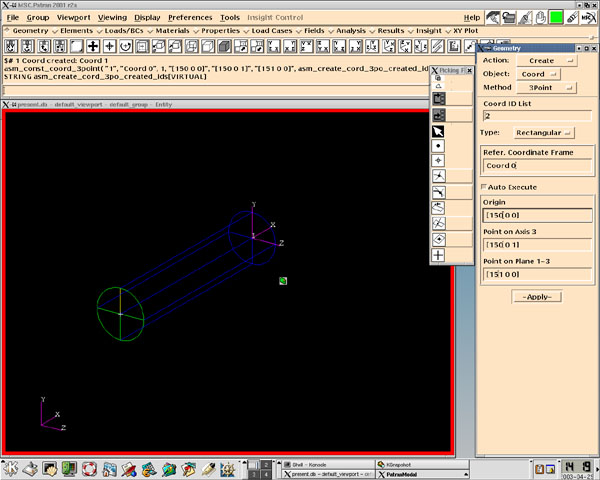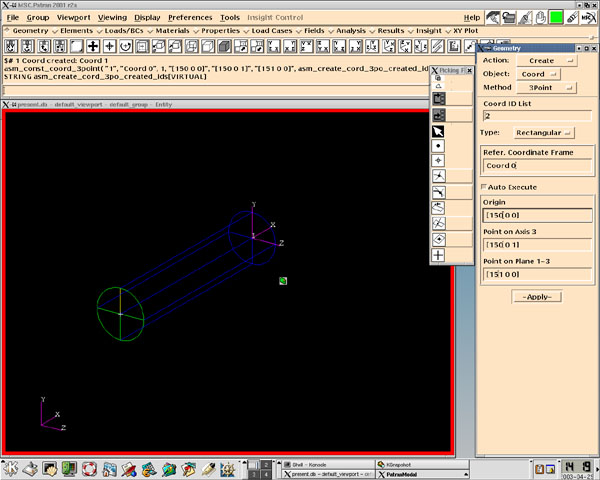
Step
1 << 2 << 3 << 4 << 5 << 6 << 7 << 8 << 9 << 10 << 11 << 12 << 13 << 14 << 15 << MSC.Patran home
As a side note if you need to rotate anything in about a point other than the origin or you need to rotate about an axis other than the default x, y, or z axis you must create a new coordinate frame. This step is not necessary in this case, but I have created another coordinate frame at the opposite end of the cylinder as an example.
To do this select "Coord" under the "Object" pull down menu and select "3 Point" under the "Method" pull down menu. Under "Origin" type the new origin in my case [150 0 0]. Under "Point on the Axis 3" indicate the direction you want the 3 axis to be since I want this coordinate frame to be in line with the default one I simply add 1 in the z direction from the origin and input [150 0 1]. Under "Point on Plane 1-3" do the same thing, to keep it in line add 1 in the x direction of the origin. I input [151 0 0]. Now I have created coordinate frame 1 and can use coord 1.1, 1.2, and 1.3 if I desire to do so.