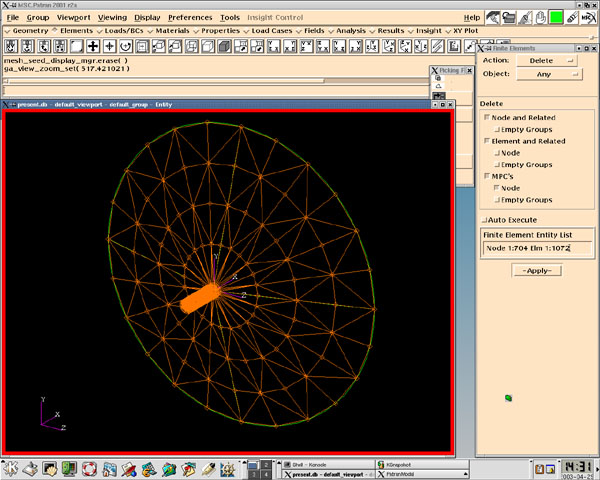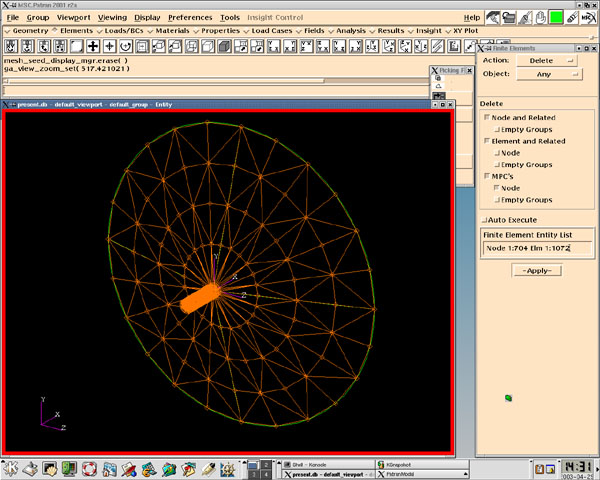
Step
1 << 2 << 3 << 4 << 5 << 6 << 7 << 8 << 9 << 10 << 11 << 12 << 13 << 14 << 15 << MSC.Patran home
The next step is to delete the mesh and try again from step 12 if it doesn't look right to you.
To do this select "Delete" under the "Action" pull down menu. You may want to uncheck "Auto Execute" when deleting things since there is no undo. Next simply click and drag a box that includes everything and click apply. All the triangles will be gone and you can try it again. If it looks ok or good enough go ahead and go onto the next step.