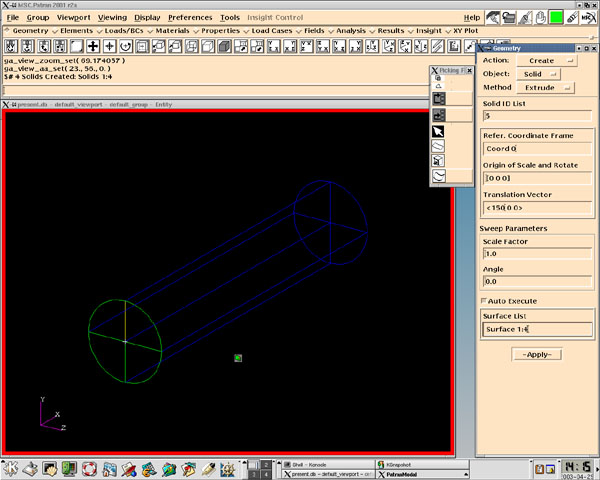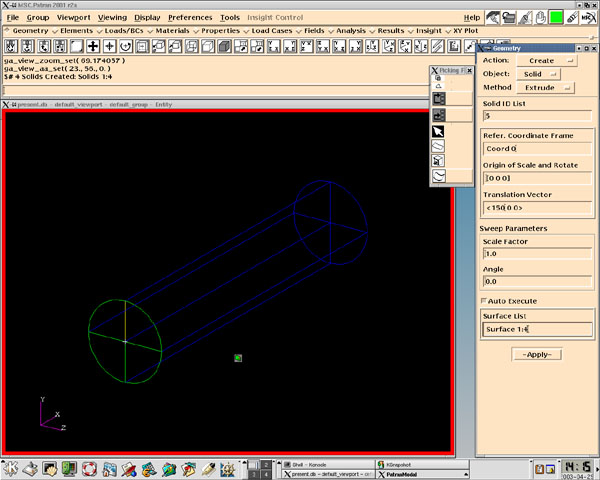
Step
1 << 2 << 3 << 4 << 5 << 6 << 7 << 8 << 9 << 10 << 11 << 12 << 13 << 14 << 15 << MSC.Patran home
The next step is to create the rest of the cylinder.
To do this select "Solid" under the "Object" pull down menu and "Extrude" under the "Method" pull down menu. The cylinder is 150 units long in the x direction and does not deviate in the y or z direction, so under "Translation Vector" type in this form <150 0 0>. Now either select your surfaces or type "Surface 1:4" under "Surface List" if you left the default names. You should get something like this.