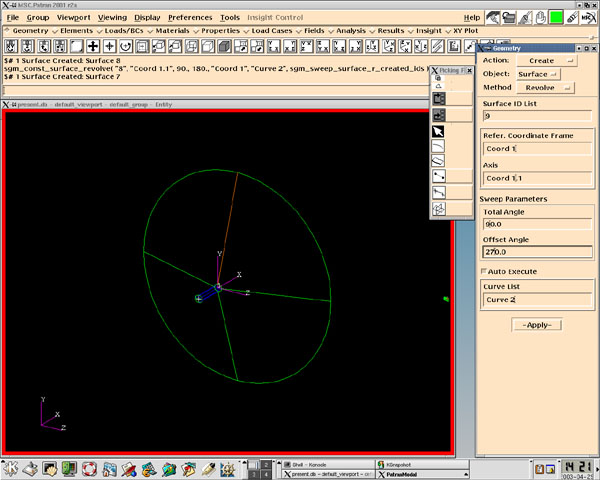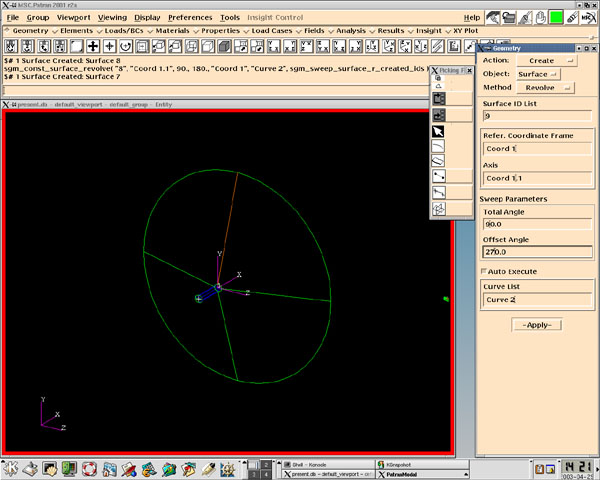
Step
1 << 2 << 3 << 4 << 5 << 6 << 7 << 8 << 9 << 10 << 11 << 12 << 13 << 14 << 15 << MSC.Patran home
The next step is to revolve this curve in the same way curve 1 was revolved in step 4.
To do this select "Surface" under the "Object" pull down menu and MSC.Patran should remember the rest from step 4. Under curve list select your new curve or type "Curve 2" and cycle through "0.0", "90.0", "180.0", and "270.0" under "Offset Angle." You should see an image like the one below.