COLOR_EDIT Procedure
Standard Library procedure that lets you interactively
create color tables based on the HLS or HSV color system.
Usage
Input Parameters
Output Parameters
Keywords
Discussion
Figure 2-9 The COLOR_EDIT window lets you use the mouse to create a new color table based on either the HLS or HSV color system.
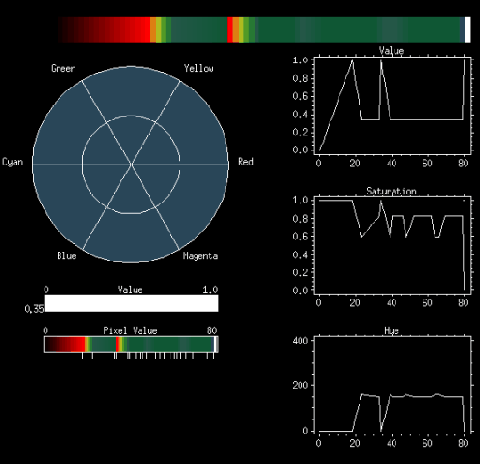
Figure 2-10 The COLOR_EDIT window lets you use the mouse to create a new color table based on either the HLS or HSV color system.
TIP: If you need greater control of HSV colors near zero percent saturation, use the C_EDIT procedure.
Windows Users: If you have a two-button mouse, use  Alt
Alt in combination with the left mouse button to erase the tie point.
in combination with the left mouse button to erase the tie point.
Example 1
TVSCL, FINDGEN(256, 256)
COLOR_EDIT, rgb_array
SAVE, filename='my_colortable', rgb_array
LOADCT, 2
RESTORE, 'my_colortable'
rgb_array=REFORM(rgb_array, N_ELEMENTS(rgb_array)/3, 3)
TVLCT, rgb_array(*, 0), rgb_array(*, 1), rgb_array(*, 2)
Example 2
TVSCL, FINDGEN(256, 256)
COLOR_EDIT
TVLCT, r, g, b, /get
SAVE, filename='my_colortable_2', r, g, b
LOADCT, 8
RESTORE, 'my_colortable_2'
TVLCT, r, g, b
See Also
C_EDIT, COLOR_CONVERT, COLOR_PALETTE, HLS, HSV, LOADCT, MODIFYCT, PALETTE, PSEUDO, STRETCH, TVLCT, WgCbarTool, WgCeditTool, WgCtTool
For additional background information about color systems, see the PV-WAVE User's Guide.
For an excellent discussion of the HSV and HLS color systems, see Computer Graphics: Principles and Practice, by Foley, Van Dam, Feiner, and Hughes, Second Edition, Addison Wesley Publishing Company, Reading, MA, 1990.



doc@boulder.vni.com
Copyright © 1999, Visual Numerics, Inc. All rights
reserved.
 (optional) Contains the color values of the final color table in the form of a two-dimensional array that has the number of colors in the color table as the first dimension and the integer 3 as the second dimension.
(optional) Contains the color values of the final color table in the form of a two-dimensional array that has the number of colors in the color table as the first dimension and the integer 3 as the second dimension. 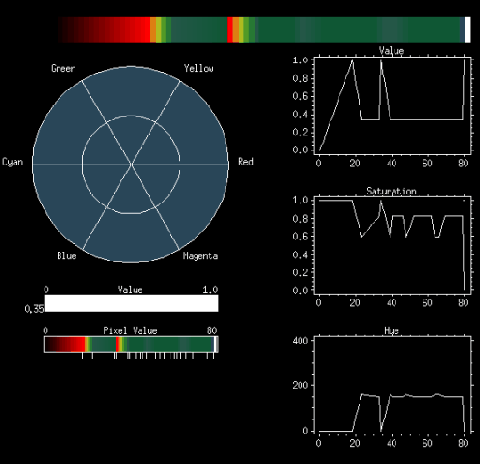
 Alt
Alt in combination with the left mouse button to erase the tie point.
in combination with the left mouse button to erase the tie point.

