 (optional) The widget or shell ID of the parent widget (long). If parent is not specified, WgCtTool runs on its own (i.e., in its own event loop).
(optional) The widget or shell ID of the parent widget (long). If parent is not specified, WgCtTool runs on its own (i.e., in its own event loop).
Creates a simple widget that can be usedinteractively to modify a PV-WAVE color table.
 (optional) The widget or shell ID of the parent widget (long). If parent is not specified, WgCtTool runs on its own (i.e., in its own event loop).
(optional) The widget or shell ID of the parent widget (long). If parent is not specified, WgCtTool runs on its own (i.e., in its own event loop).
 (optional) The ID of the newly created widget. If the procedure fails, zero (0) is returned.
(optional) The ID of the newly created widget. If the procedure fails, zero (0) is returned.
 The index of the color table to load when the widget is created; a positive integer in the range (0...15).
The index of the color table to load when the widget is created; a positive integer in the range (0...15).Position
 A two-element vector specifying the x- and y-coordinates of the upper-left corner of the CtTool window (long integer). The elements of the vector are [x, y], where x (horizontal) and y (vertical) are specified in pixels. These coordinates are measured from the upper-left corner of the screen.
A two-element vector specifying the x- and y-coordinates of the upper-left corner of the CtTool window (long integer). The elements of the vector are [x, y], where x (horizontal) and y (vertical) are specified in pixels. These coordinates are measured from the upper-left corner of the screen.Title
 A string containing the title that appears in the header of the window. Default value is "Color Table Tool".
A string containing the title that appears in the header of the window. Default value is "Color Table Tool".
Background
 Specifies the background color name.
Specifies the background color name. Specifies the base color.
Specifies the base color. Specifies the name of the font used for text.
Specifies the name of the font used for text. Specifies the foreground color name.
Specifies the foreground color name.
Figure 2-153 The WgCtTool window lets you interactively modify system color tables by stretching, rotating, and reversing them.
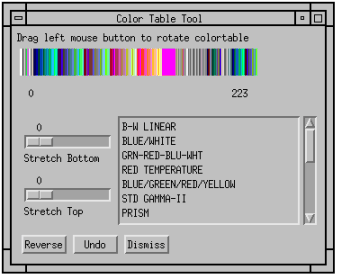
Figure 2-154 The WgCtTool window lets you interactively modify system color tables by stretching, rotating, and reversing them.
Most color table procedures maintain the current color table in a common block called
Colors, defined as follows:
COMMON Colors, r_orig, g_orig, b_orig, $
r_curr, g_curr, b_curr
r_curr, g_curr, and b_curr.
 the color bar area, the control area, and the system color table list.
the color bar area, the control area, and the system color table list.
 Select the lower limit for the stretched color table.
Select the lower limit for the stretched color table.
 Select the upper limit for the stretched color table.
Select the upper limit for the stretched color table. Discard color table modifications you have made using the CtTool window, and return to the color table that CtTool was using when it was first created.
Discard color table modifications you have made using the CtTool window, and return to the color table that CtTool was using when it was first created. Swap the color table (as currently defined), end for end.
Swap the color table (as currently defined), end for end. Destroy the CtTool window and erase it from the screen.
Destroy the CtTool window and erase it from the screen.
Stretch Bottom number is used for the first parameter to the STRETCH command, and the Stretch Top number is subtracted from the number of colors available in the color table to determine the second parameter to the STRETCH command. For more information about the STRETCH command, refer the description for STRETCH in the PV-WAVE Reference.
Because system color tables are "read-only", no system color table will be permanently altered by any changes you make with the CtTool window. For this reason, the changes you make with CtTool are temporary and can be overwritten by any other PV-WAVE routine writing to the
Colors common block.
NOTE: To save color table changes for later use, you can use another utility widget, WgCeditTool.
 prompt
prompt  Enter the procedure name at the WAVE
Enter the procedure name at the WAVE prompt to display the CtTool widget. The CtTool widget handles its own event loop by calling WwLoop.
prompt to display the CtTool widget. The CtTool widget handles its own event loop by calling WwLoop.
 The CtTool widget has its own Main window, but the application (not the CtTool widget) handles the event loop by calling WwLoop.
The CtTool widget has its own Main window, but the application (not the CtTool widget) handles the event loop by calling WwLoop.
parent is defined, WgCtTool is created as a child of parent; otherwise, WgCtTool runs on its own (i.e., in its own event loop).When you are finished interacting with the WgCtTool window, close it by clicking the
Dismiss button.
PRO Sample_wgcttool, parent, tool_shell IF N_ELEMENTS(parent) NE 0 THEN BEGIN WgCtTool, parent, tool_shell
ENDIF ELSE BEGIN WgCtTool
ENDELSE END
For more information about color table indices, refer to Experimenting with Different Color Tables in Chapter 11 of the PV-WAVE User's Guide.
For more information about color systems, refer to Understanding Color Systems in Chapter 11 in the PV-WAVE User's Guide.
For more information about how to write an application program based on WAVE Widgets, refer to Chapter 5, Using WAVE Widgets, in the PV-WAVE GUI Application Developer's Guide. For more information about how to write an application program based on the PV-WAVE Widget Toolbox, refer to Chapter 6, Using the Widget Toolbox, in thePV-WAVE GUI Application Developer's Guide.


