 A 3D variable containing volumetric surface data. The dimensions of surface_data define the size of the cube that you see when the WgIsoSurfTool window is first opened.
A 3D variable containing volumetric surface data. The dimensions of surface_data define the size of the cube that you see when the WgIsoSurfTool window is first opened.Createsa window with a built-in set of controls; these controls allow you to easily view and modify an iso-surface taken from a three-dimensional block of data.
 A 3D variable containing volumetric surface data. The dimensions of surface_data define the size of the cube that you see when the WgIsoSurfTool window is first opened.
A 3D variable containing volumetric surface data. The dimensions of surface_data define the size of the cube that you see when the WgIsoSurfTool window is first opened. (optional) The ID of the newly created widget. If the procedure fails, zero (0) is returned.
(optional) The ID of the newly created widget. If the procedure fails, zero (0) is returned.
 The index of the color table to load when the widget is created; a positive integer in the range (0...15).
The index of the color table to load when the widget is created; a positive integer in the range (0...15).Cube_color
 The color in which the rotatable cube is drawn; a positive integer in the range (0...255). The number that is provided for cube_color is used as an index into the current color table.
The color in which the rotatable cube is drawn; a positive integer in the range (0...255). The number that is provided for cube_color is used as an index into the current color table.Position
 A two-element vector specifying the x- and y-coordinates of the upper-left corner of the IsoSurfTool window (long integer). The elements of the vector are [x, y], where x (horizontal) and y (vertical) are specified in pixels. These coordinates are measured from the upper-left corner of the screen.
A two-element vector specifying the x- and y-coordinates of the upper-left corner of the IsoSurfTool window (long integer). The elements of the vector are [x, y], where x (horizontal) and y (vertical) are specified in pixels. These coordinates are measured from the upper-left corner of the screen.Thresh_range
 The range of values to display in the threshold slider. The default is to use the entire range of values defined by surface_data, or in other words, the range:
The range of values to display in the threshold slider. The default is to use the entire range of values defined by surface_data, or in other words, the range:
 The initial position of the threshold slider. By default, the movable portion of the slider is positioned in the middle of the threshold range.
The initial position of the threshold slider. By default, the movable portion of the slider is positioned in the middle of the threshold range.Title
 A string containing the title that appears in the header of the IsoSurfTool window. Default value is "Isosurface Tool".
A string containing the title that appears in the header of the IsoSurfTool window. Default value is "Isosurface Tool".View_persp
 The initial perspective distance. If View_persp is zero, then the initial setting on the
The initial perspective distance. If View_persp is zero, then the initial setting on the Perspective Distance slider is 0.5, but the Perspective pushbutton is initially deselected. If View_persp is nonzero, then the initial setting on the Perspective Distance slider is the value specified by View_persp and the Perspective pushbutton is selected.
NOTE: Using no perspective to draw the cube is equivalent to having the eyepoint an infinite distance away from the cube, and will produce a cube with sides that all appear to be parallel to one another.
 A three-element vector specifying the initial view rotation, in degrees. If not supplied, the initial rotation of the cube and the iso-surface is [30, 30, 0]
A three-element vector specifying the initial view rotation, in degrees. If not supplied, the initial rotation of the cube and the iso-surface is [30, 30, 0]  in other words, 30 degrees rotation around the x-axis, 30 degrees rotation around the y-axis, and 0 degrees rotation around the z-axis.
in other words, 30 degrees rotation around the x-axis, 30 degrees rotation around the y-axis, and 0 degrees rotation around the z-axis.View_zoom
 The initial zoom factor. (Default: 0.5)
The initial zoom factor. (Default: 0.5)
Background
 Specifies the background color name.
Specifies the background color name. Specifies the base color.
Specifies the base color. Specifies the name of the font used for text.
Specifies the name of the font used for text. Specifies the foreground color name.
Specifies the foreground color name.
If the zoom factor is large, or the perspective parameter is small, then the cube display in the View Orientation window may be erroneous. To cure the problem, reduce the zoom or increase the perspective (or disable the perspective entirely).
TIP: Some iso-surfaces can be time-consuming to render, especially those that compose many polygons. PV-WAVE will display its "wait cursor" while it is performing the calculations necessary to display the iso-surface.
Figure 2-155 WgIsoSurfTool creates an interactive window that lets you use the mouse to easily view and modify an iso-surface taken from a three-dimensional block of data. An iso-surface is a pseudo-surface of constant density within a volumetric data set.
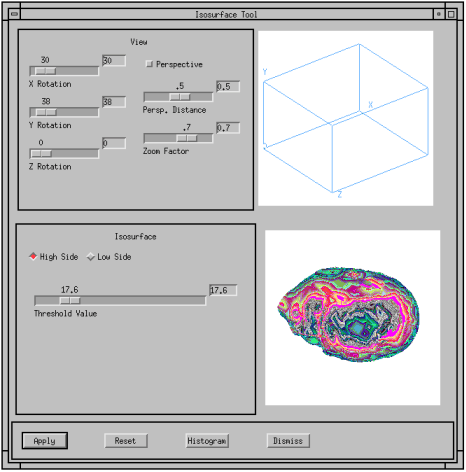
Figure 2-156 WgIsoSurfTool creates an interactive window that lets you use the mouse to easily view and modify an iso-surface taken from a three-dimensional block of data. An iso-surface is a pseudo-surface of constant density within a volumetric data set.
 prompt
prompt  Enter the procedure name at the
Enter the procedure name at the WAVE
prompt to display the IsoSurfTool widget. The IsoSurfTool widget handles its own event loop by calling WwLoop.
 The IsoSurfTool widget has its own Main window, but the application (not the IsoSurfTool widget) handles the event loop by calling WwLoop.
The IsoSurfTool widget has its own Main window, but the application (not the IsoSurfTool widget) handles the event loop by calling WwLoop.
 the display area and the control area.
the display area and the control area.
 The
The
NOTE: The orientation of the iso-surface is copied from the orientation of the cube.
 These controls allow you to rotate the cube (counter-clockwise around the desired axis) a specified number of degrees. The current rotation is shown in the text field to the right of the slider. To modify the rotation, either enter a new value in one of the text fields, or use the left mouse button to drag one of the sliders. If you enter a new value into a text field, press
These controls allow you to rotate the cube (counter-clockwise around the desired axis) a specified number of degrees. The current rotation is shown in the text field to the right of the slider. To modify the rotation, either enter a new value in one of the text fields, or use the left mouse button to drag one of the sliders. If you enter a new value into a text field, press  Return
Return to apply the new value to the slider and the surface. If you use the sliders, the change is applied immediately as the slider moves.
to apply the new value to the slider and the surface. If you use the sliders, the change is applied immediately as the slider moves.
 If enabled, the cube is drawn with perspective; if disabled, the cube is drawn without perspective.
If enabled, the cube is drawn with perspective; if disabled, the cube is drawn without perspective.
 Controls the amount of perspective used when drawing the cube; in other words, how close the eyepoint is to the cube. The closer the eyepoint gets to the cube, the greater the amount of perspective exaggeration that is used to draw the cube.
Controls the amount of perspective used when drawing the cube; in other words, how close the eyepoint is to the cube. The closer the eyepoint gets to the cube, the greater the amount of perspective exaggeration that is used to draw the cube.
 Controls the amount of magnification used to draw the cube.
Controls the amount of magnification used to draw the cube.
 If
If High Side is enabled, only data values above the threshold value are highlighted on the surface; if Low Side is enabled, only data values below the threshold value are highlighted.
High Side/Low Side, refer to the description of the Low keyword for the SHADE_VOLUME procedure.
 Only data valu
Only data valuHigh Side or Low Side is enabled.
 Redraw the iso-surface with the specified viewing parameters.
Redraw the iso-surface with the specified viewing parameters. Return to the default viewing parameters and the initial threshold value.
Return to the default viewing parameters and the initial threshold value. Draw a
Draw a
 Destroy the IsoSurfTool window and erase it from the screen.
Destroy the IsoSurfTool window and erase it from the screen.
NOTE: When you clickApply, the graphics you see being redrawn in the iso-surface portion of the display area are being sent to this window via the Z-buffer virtual graphics device. This reduces the time required to redraw the iso-surface by about fourfold. For more information on the Z-buffer graphics device, refer to Appendix , Output Devices and Window Systems.
parent is defined, WgIsoSurfTool is created as a child of parent; otherwise, WgIsoSurfTool runs on its own (i.e., in its own event loop).When you are finished interacting with the WgIsoSurfTool window, close it by clicking the
Dismiss button.
PRO Sample_wgisosurftool, parent, tool_shell head = BYTARR(115, 75, 105)
IF !Version.platform EQ 'VMS' THEN $
OPENR, u, GETENV('WAVE_DIR')+$
'[data]man_head.dat', /Get_lun $
ELSE $
OPENR, u, '$WAVE_DIR/data/man_head.dat',/Get_lun
READU, u, head
CLOSE, u FREE_LUN, u
reduced_head = REBIN(head, 23, 15, 21)
IF N_ELEMENTS(parent) NE 0 THEN BEGIN WgIsoSurfTool, reduced_head, parent, tool_shell
ENDIF ELSE BEGIN WgIsoSurfTool, reduced_head
ENDELSE END
For information about drawing iso-surfaces using voxel data, see Chapter 7, Advanced Rendering Techniques, in the PV-WAVE User's Guide. This chapter includes a number of examples showing iso-surfaces that have been drawn using the RENDER function.
For more information about how to write an application program based on WAVE Widgets, refer to Chapter 5, Using WAVE Widgets, in the PV-WAVE GUI Application Developer's Guide. For more information about how to write an application program based on the PV-WAVE Widget Toolbox, refer to Chapter 6, Using the Widget Toolbox, in the PV-WAVE GUI Application Developer's Guide.


