WgMovieTool Procedure
Creates a
window that cycles through a sequence of images.
Usage
Input Parameters
image_data  A 3D array of images (byte). The dimensions of the array are (m, n, n_frames), where (m,n) is the size of an individual image, and n_frames is the total number of frames in the sequence.
A 3D array of images (byte). The dimensions of the array are (m, n, n_frames), where (m,n) is the size of an individual image, and n_frames is the total number of frames in the sequence.
parent  (optional) The widget or shell ID of the parent widget (long). If parent is not specified, WgMovieTool runs on its own (i.e., in its own event loop).
(optional) The widget or shell ID of the parent widget (long). If parent is not specified, WgMovieTool runs on its own (i.e., in its own event loop).
rate  (optional) Minimum cycling speed, specified in frames per second; the exact cycling speed varies depending on system load. (This number corresponds to the numeral "1" underneath the speed slider.) By default, under "optimum" conditions, the rate is 30 frames per second (if Pixmap is present and nonzero) or 3 frames per second (if Pixmap is not supplied or is equal to zero).
(optional) Minimum cycling speed, specified in frames per second; the exact cycling speed varies depending on system load. (This number corresponds to the numeral "1" underneath the speed slider.) By default, under "optimum" conditions, the rate is 30 frames per second (if Pixmap is present and nonzero) or 3 frames per second (if Pixmap is not supplied or is equal to zero).
Output Parameters
Keywords
Using pixmaps dramatically improves the speed of the animation, but requires more memory from the X Window System's X server than when data stored in variables is used.
Popup  If present and nonzero, the MovieTool widget is displayed in its own Main window.
If present and nonzero, the MovieTool widget is displayed in its own Main window.
Position  A two-element vector specifying the x- and y-coordinates of the upper-left corner of the MovieTool window (long integer). The elements of the vector are [x, y], where x (horizontal) and y (vertical) are specified in pixels. These coordinates are either: 1) if parent is present and the Popup keyword is not specified or has a value of zero, measured from the upper-left corner of a layout (container) widget or 2) if the Popup keyword is present and nonzero (regardless of whether parent is present and/or nonzero), measured from the upper-left corner of the screen.
A two-element vector specifying the x- and y-coordinates of the upper-left corner of the MovieTool window (long integer). The elements of the vector are [x, y], where x (horizontal) and y (vertical) are specified in pixels. These coordinates are either: 1) if parent is present and the Popup keyword is not specified or has a value of zero, measured from the upper-left corner of a layout (container) widget or 2) if the Popup keyword is present and nonzero (regardless of whether parent is present and/or nonzero), measured from the upper-left corner of the screen.
Size  A two-element vector specifying the width and height of the display area (long integer). If not specified, the default size of the display area is m-by-n pixels, where m and n are defined by image_data.
A two-element vector specifying the width and height of the display area (long integer). If not specified, the default size of the display area is m-by-n pixels, where m and n are defined by image_data.
Title  A string containing the title that appears in the header of the MovieTool window. Default value is "Movie Tool".
A string containing the title that appears in the header of the MovieTool window. Default value is "Movie Tool".
View  A two-element vector specifying the width and height of the viewport onto the display area (long integer). If not specified, the default size of the viewport is m-by-n pixels, where m and n are defined by image_data.
A two-element vector specifying the width and height of the viewport onto the display area (long integer). If not specified, the default size of the viewport is m-by-n pixels, where m and n are defined by image_data.
Color/Font Keywords
Attachment Keywords
For additional information on attachment keywords, see Form Layout: Attachments in Chapter 5 of the PV-WAVE GUI Application Developer's Guide.
Bottom  If a widget ID is specified (for example,
If a widget ID is specified (for example, Bottom=wid), then the bottom of the color bar widget is attached to the top of the specified widget. If no widget ID is specified (for example, /Bottom), then the bottom of the movie widget is attached to the bottom of the parent widget.
Left  If a widget ID is specified (for example,
If a widget ID is specified (for example, Left=wid), then the left side of the movie widget is attached to the right side of the specified widget. If no widget ID is specified (for example, /Left), then the left side of the movie widget is attached to the left side of the parent widget.
Right  If a widget ID is specified (for example,
If a widget ID is specified (for example, Right=wid), then the right side of the movie widget is attached to the left side of the specified widget. If no widget ID is specified (for example, /Right), then the right side of the movie widget is attached to the right side of the parent widget.
Top  If a widget ID is specified (for example,
If a widget ID is specified (for example, Top=wid), then the top of the movie widget is attached to the bottom of the specified widget. If no widget ID is specified (for example, /Top), then the top of the movie widget is attached to the top of the parent widget.
Discussion
Figure 2-157 WgMovieTool creates an interactive window that lets you use the mouse to control the pace and direction of an animated series of images.
Figure 2-158 WgMovieTool creates an interactive window that lets you use the mouse to control the pace and direction of an animated series of images.
Event Handling
Contents of the Window
MovieTool Display Area
MovieTool Control Area
NOTE: Use the window manager menu of the window frame to dismiss the MovieTool window from the screen.
Example
PRO Sample_wgmovietool, parent, tool_shell
heart = BYTARR(256, 256, 15)
IF !Version.platform EQ 'VMS' THEN $
OPENR, u, GETENV('WAVE_DIR')+$
'[data]heartbeat.dat', /Get_lun $
ENDIF ELSE BEGIN
OPENR, u, !Dir+'/data/heartbeat.dat', /Get_lun
ENDELSE
READU, u, heart
CLOSE, u
FREE_LUN, u
IF N_ELEMENTS(parent) NE 0 THEN BEGIN
WgMovieTool, heart, parent, tool_shell, $
/Do_tvscl, /Pixmap, /Popup
ENDIF ELSE BEGIN
WgMovieTool, heart, /Do_tvscl, /Pixmap
ENDELSE
END
See Also
MOVIE, WgAnimateTool
For more information about how to transfer image data to variables, refer to Input and Output of Image Data in Chapter 8 of the PV-WAVE Programmer's Guide.
For more information about pixmaps, refer to Appendix , Output Devices and Window Systems.
For more information about color table indices, refer to Experimenting with Different Color Tables in Chapter 11 of the PV-WAVE User's Guide.
For more information about how to write an application program based on WAVE Widgets, refer to Chapter 5, Using WAVE Widgets, in the PV-WAVE GUI Application Developer's Guide. For more information about how to write an application program based on the PV-WAVE Widget Toolbox, refer to Chapter 6, Using the Widget Toolbox, in the PV-WAVE GUI Application Developer's Guide.



doc@boulder.vni.com
Copyright © 1999, Visual Numerics, Inc. All rights
reserved.
 A 3D array of images (byte). The dimensions of the array are (m, n, n_frames), where (m,n) is the size of an individual image, and n_frames is the total number of frames in the sequence.
A 3D array of images (byte). The dimensions of the array are (m, n, n_frames), where (m,n) is the size of an individual image, and n_frames is the total number of frames in the sequence. (optional) The widget or shell ID of the parent widget (long). If parent is not specified, WgMovieTool runs on its own (i.e., in its own event loop).
(optional) The widget or shell ID of the parent widget (long). If parent is not specified, WgMovieTool runs on its own (i.e., in its own event loop). (optional) Minimum cycling speed, specified in frames per second; the exact cycling speed varies depending on system load. (This number corresponds to the numeral "1" underneath the speed slider.) By default, under "optimum" conditions, the rate is 30 frames per second (if Pixmap is present and nonzero) or 3 frames per second (if Pixmap is not supplied or is equal to zero).
(optional) Minimum cycling speed, specified in frames per second; the exact cycling speed varies depending on system load. (This number corresponds to the numeral "1" underneath the speed slider.) By default, under "optimum" conditions, the rate is 30 frames per second (if Pixmap is present and nonzero) or 3 frames per second (if Pixmap is not supplied or is equal to zero).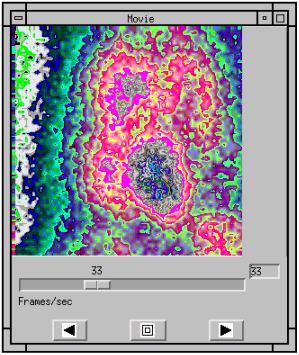
 prompt
prompt 

