 A 2D byte variable containing image data for a single image.
A 2D byte variable containing image data for a single image.parent
 (optional) The widget or shell ID of the parent widget (long). If parent is not specified, WgSimageTool runs on its own (i.e., in its own event loop).
(optional) The widget or shell ID of the parent widget (long). If parent is not specified, WgSimageTool runs on its own (i.e., in its own event loop).
Creates two windows: 1) a scrolling image window and 2) an optional smaller window that shows a reduced view of the entire image.
 A 2D byte variable containing image data for a single image.
A 2D byte variable containing image data for a single image.parent
 (optional) The widget or shell ID of the parent widget (long). If parent is not specified, WgSimageTool runs on its own (i.e., in its own event loop).
(optional) The widget or shell ID of the parent widget (long). If parent is not specified, WgSimageTool runs on its own (i.e., in its own event loop).
 (optional) The ID of the newly created widget. If the procedure fails, zero (0) is returned.
(optional) The ID of the newly created widget. If the procedure fails, zero (0) is returned.
 Indicates that TVSCL should be used to scale the image data before it is displayed.
Indicates that TVSCL should be used to scale the image data before it is displayed.
0 Specifies TV is used to display the data (not scaled).
 A two-element vector specifying the width and height of the image to be displayed in the scrolling area (long integer). Default is for Dsize to be the same as image_data in both directions. If Dsize is larger than Wsize, you will be able to use scroll bars to move the image around in the display window. An error occurs if Dsize is smaller than the size of image_data in either direction.
A two-element vector specifying the width and height of the image to be displayed in the scrolling area (long integer). Default is for Dsize to be the same as image_data in both directions. If Dsize is larger than Wsize, you will be able to use scroll bars to move the image around in the display window. An error occurs if Dsize is smaller than the size of image_data in either direction.
NOTE: When Dsize is greater than Wsize, and scroll bars are placed on the right and at the bottom of the scrolled image window, then 12 pixels are subtracted in each direction (from the displayed image area) to allow room for the scroll bars.
 If present and nonzero, the reduced size window that is used to display the entire image is not displayed. Only the larger of the two windows is displayed.
If present and nonzero, the reduced size window that is used to display the entire image is not displayed. Only the larger of the two windows is displayed.Order
 The order in which the image is drawn. If present and nonzero, the image is inverted. In other words, the image is drawn from bottom to top instead of from top to bottom.
The order in which the image is drawn. If present and nonzero, the image is inverted. In other words, the image is drawn from bottom to top instead of from top to bottom.Position
 A two-element vector specifying the x- and y-coordinates of the upper-left corner of the SimageTool window (long integer). The elements of the vector are [x, y], where x (horizontal) and y (vertical) are specified in pixels. These coordinates are measured from the upper-left corner of the screen.
A two-element vector specifying the x- and y-coordinates of the upper-left corner of the SimageTool window (long integer). The elements of the vector are [x, y], where x (horizontal) and y (vertical) are specified in pixels. These coordinates are measured from the upper-left corner of the screen.Reduced_size
 A two-element vector specifying the width and height of the image display area of the reduced size window that displays the entire image (long integer). The reduced size image is computed using CONGRID; if Reduced_size is not specified, the default size of the reduced image is 256-by-256. This keyword is ignored if Noreduce is present and nonzero.
A two-element vector specifying the width and height of the image display area of the reduced size window that displays the entire image (long integer). The reduced size image is computed using CONGRID; if Reduced_size is not specified, the default size of the reduced image is 256-by-256. This keyword is ignored if Noreduce is present and nonzero.Rtitle
 A string containing the title that appears in the header of the small window that is used to display the entire image. Default value is "Reduced Image".
A string containing the title that appears in the header of the small window that is used to display the entire image. Default value is "Reduced Image".Title
 A string containing the title that appears in the header of the window that is used to display the scrolled image. Default value is "Full Size Image".
A string containing the title that appears in the header of the window that is used to display the scrolled image. Default value is "Full Size Image".Wsize
 A two-element vector specifying the width and height of the image display area of the scrolled image window (long integer). Default display area size is either: 1) 512-by-512, or 2) the size of image_data, whichever is less.
A two-element vector specifying the width and height of the image display area of the scrolled image window (long integer). Default display area size is either: 1) 512-by-512, or 2) the size of image_data, whichever is less.
Background
 Specifies the background color name.
Specifies the background color name. Specifies the base color.
Specifies the base color. Specifies the name of the font used for text.
Specifies the name of the font used for text. Specifies the foreground color name.
Specifies the foreground color name.
 prompt
prompt  Enter the procedure name at the
Enter the procedure name at the WAVE
prompt to display the SimageTool widget. The SimageTool widget handles its own event loop by calling WwLoop.
 The SimageTool widget has its own Main window, but the application (not the SimageTool widget) handles the event loop by calling WwLoop.
The SimageTool widget has its own Main window, but the application (not the SimageTool widget) handles the event loop by calling WwLoop.
 the display area and the control area.
the display area and the control area.
 If the pointer is within the boundaries of the image, its location is echoed in this area, along with the value of the
If the pointer is within the boundaries of the image, its location is echoed in this area, along with the value of the
 Destroy the SimageTool window(s) and erase it (them) from the screen.
Destroy the SimageTool window(s) and erase it (them) from the screen.
Figure 2-159 By default, WgSimageTool displays two windows. One window displays the image at full-size, and adds scroll bars to the right and bottom for viewing other portions of the image. The other window displays the image at a reduced size (256-by-256 by default) and does not offer the option of scroll bars. Use the Noreduce keyword to suppress the reduced-size window and display only the larger window.
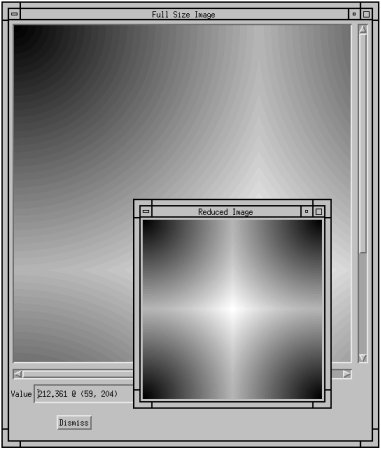
Figure 2-160 By default, WgSimageTool displays two windows. One window displays the image at full-size, and adds scroll bars to the right and bottom for viewing other portions of the image. The other window displays the image at a reduced size (256-by-256 by default) and does not offer the option of scroll bars. Use the Noreduce keyword to suppress the reduced-size window and display only the larger window.
parent is defined, WgSimageTool is created as a child of parent; otherwise, WgSimageTool runs on its own (i.e., in its own event loop).When you are finished interacting with the WgSimageTool window, close it by clicking on the
Dismiss button.
PRO Sample_wgsimagetool, parent, tool_shell x = DIST(7000)
IF N_ELEMENTS(parent) NE 0 THEN BEGIN WgSimageTool, x, parent, tool_shell, /Do_tvscl
ENDIF ELSE BEGIN WgSimageTool, x, /Do_tvscl
ENDELSE END
For more information about how to write an application program based on WAVE Widgets, refer to Chapter 5, Using WAVE Widgets, in the PV-WAVE GUI Application Developer's Guide. For more information about how to write an application program based on the PV-WAVE Widget Toolbox, refer to Chapter 6, Using the Widget Toolbox, in the PV-WAVE GUI Application Developer's Guide.


