 Specifies the column, x and the row, y at which the output string should start. Both x and y are normally taken to be in data coordinates; however, the Device and Normal keywords can be used to change this unit.
Specifies the column, x and the row, y at which the output string should start. Both x and y are normally taken to be in data coordinates; however, the Device and Normal keywords can be used to change this unit.
Drawstext on the currently selected graphics device starting at the designated data coordinate.
 Specifies the column, x and the row, y at which the output string should start. Both x and y are normally taken to be in data coordinates; however, the Device and Normal keywords can be used to change this unit.
Specifies the column, x and the row, y at which the output string should start. Both x and y are normally taken to be in data coordinates; however, the Device and Normal keywords can be used to change this unit.
 The scalar string containing the text that is to be output to the display surface. If not of string type, it is converted prior to use.
The scalar string containing the text that is to be output to the display surface. If not of string type, it is converted prior to use.
 Fills the area behind the text with a specified color. The default, -1, indicates no fill.
Fills the area behind the text with a specified color. The default, -1, indicates no fill.
Additional XYOUTS keywords are listed below. For a description of each keyword, see Chapter 3, Graphics and Plotting Keywords.
| Alignment | Color | Normal | Text_Axes |
| Channel | Data | Orientation | Width |
| Charsize | Device | PClip | Z |
| Charthick | Font | Size | |
| Clip | Noclip | T3d |
UNIX and OpenVMS Users: You may notice that under X Windows the size of the software fonts varies from device to device. When you start PV-WAVE, the PV-WAVE hardware font is set to the current hardware font of the X server. Not all X servers will have the same default font size because users can reconfigure the default font and the default font can differ between X servers. Therefore, you may discover that the hardware font size, and therefore the software font size, may vary across different workstations. You can avoid this by explicitly setting the X font using the DEVICE procedure. For example:
DEVICE, font='-adobe-courier-medium-r-normal--14-*'
RANDOMOPT, Set = 1234567 x = RANDOM(5)
PLOT, x, XRange = [-0.5, 4.5]
XYOUTS, 0.1, 0.65, "point 1"
XYOUTS, 1.1, 0.20, "point 2"
XYOUTS, 2.0, 0.425, "point 3"
XYOUTS, 3.1, 0.30, "point 4"
XYOUTS, 4.1, 0.825, "point 5"
XYOUTS, 1.25, 0.9, "Random Data", Charsize = 2
Figure 2-173 Example of plot labeling using XYOUTS.
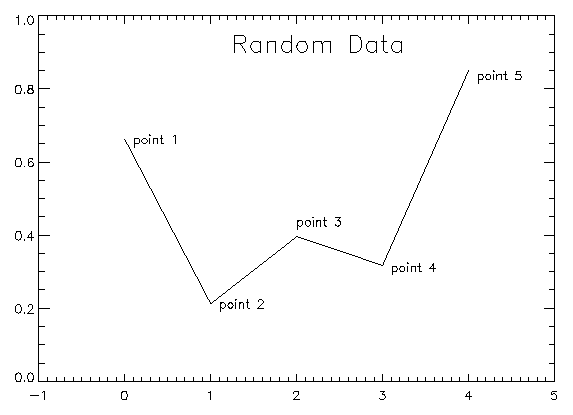
Figure 2-174 Example of plot labeling using XYOUTS.
For more information on using XYOUTS to annotate plots, see Chapter 4, Displaying 2D Data, in the PV-WAVE User's Guide.


