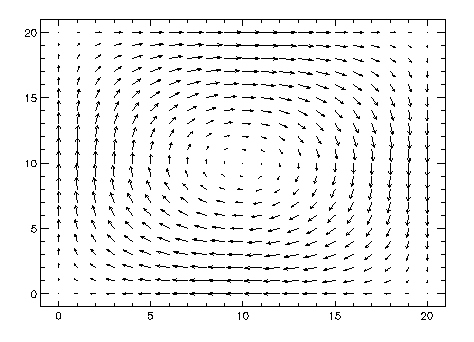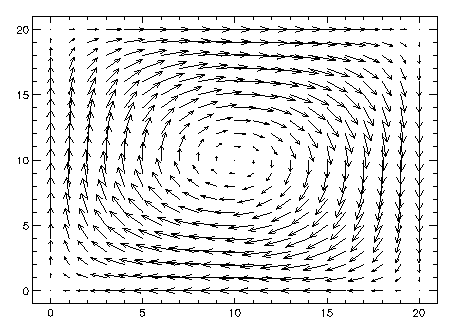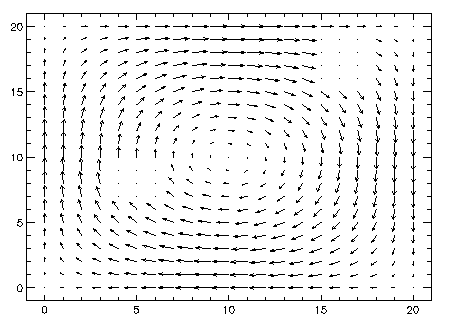VELOVECT Procedure
Standard Library procedure that draws a two-dimensional velocity field
plot, with each directed arrow indicating the magnitude and direction of the field.
Usage
Input Parameters
Keywords
missing_array = FLTARR(n, m) + 1.0E30
missing_array(i, j) = -missing_array(i, j)
Discussion
Examples
u = FLTARR(21, 21)
v = FLTARR(21, 21)
.RUN
u(i, j) = -SIN(!Pi*x) * COS(!Pi*z)
v(i, j) = COS(!Pi*x) * SIN(!Pi*z)
END
VELOVECT, u, v
Figure 2-135 Velocity field displayed using default values.
Figure 2-136 Velocity field displayed using default values.
VELOVECT, u, v, Length=2
Figure 2-137 Velocity field displayed using arrows twice the length of a single cell.
Figure 2-138 Velocity field displayed using arrows twice the length of a single cell.
missing = FLTARR(21, 21) + 1.e30
missing(4:6, 7:9) = -1.e30
missing(15:17, 16:19) = -1.e30
VELOVECT, u, v, Missing=missing, /Dots
Figure 2-139 Velocity field that contains missing data.
Figure 2-140 Velocity field that contains missing data.
See Also



doc@boulder.vni.com
Copyright © 1999, Visual Numerics, Inc. All rights
reserved.
 The x component of the two-dimensional field. This parameter must be a two-dimensional array.
The x component of the two-dimensional field. This parameter must be a two-dimensional array. The y component of the two-dimensional field. This parameter must be a two-dimensional array of the same size as u.
The y component of the two-dimensional field. This parameter must be a two-dimensional array of the same size as u. (optional) The abscissa values. This parameter must be a vector whose size equals the first dimension of u and v.
(optional) The abscissa values. This parameter must be a vector whose size equals the first dimension of u and v. (optional) The ordinate values. This parameter must be a vector whose size equals the second dimension of u and v.
(optional) The ordinate values. This parameter must be a vector whose size equals the second dimension of u and v.