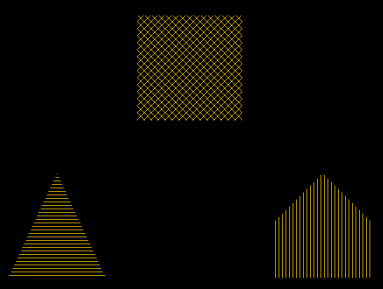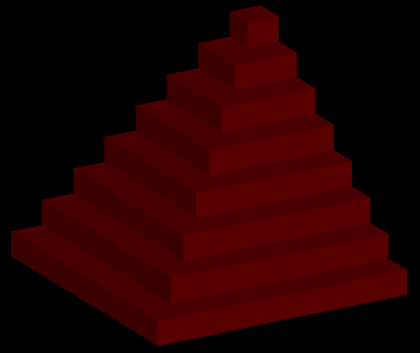POLYFILL Procedure
Fills the interior of a region of the display enclosed by an arbitrary 2D or 3D
polygon.
Usage
Input Parameters
x  A vector parameter providing the x-coordinates of the points to be connected.
A vector parameter providing the x-coordinates of the points to be connected.
If only one parameter is specified, x must be an array of either two or three vectors: (2,*) or (3,*). In this special case, x(0,*) is taken as the x values, x(1,*) is taken as the y values, and x(2,*) is taken as the z values.
y  (optional) A vector parameter providing the y-coordinates of the points to be connected.
(optional) A vector parameter providing the y-coordinates of the points to be connected.
z  (optional) If present, a vector parameter providing the z-coordinates of the points to be connected. If z is not present, x and y are used to draw lines in two dimensions. z has no effect if the keyword T3d is not specified and the system variable !P.T3d = 0.
(optional) If present, a vector parameter providing the z-coordinates of the points to be connected. If z is not present, x and y are used to draw lines in two dimensions. z has no effect if the keyword T3d is not specified and the system variable !P.T3d = 0.
Keywords
Z-buffer Specific Keywords
These keywords allow you to warp images over 2D or 3D polygons; the keywords are valid only when the Z-buffer device is active. For more information on the Z-buffer, see Appendix , Output Devices and Window Systems.
Image_Coordinates  To warp an image over a polygon, pass the image into POLYFILL with the Pattern keyword, and specify a (2, n) array containing the image space coordinates that correspond to each of the n vertices with the Image_Coordinates keyword.
To warp an image over a polygon, pass the image into POLYFILL with the Pattern keyword, and specify a (2, n) array containing the image space coordinates that correspond to each of the n vertices with the Image_Coordinates keyword.
Image_Interpolate  When present and nonzero, specifies that bilinear interpolation is used instead of the nearest-neighbor method of sampling.
When present and nonzero, specifies that bilinear interpolation is used instead of the nearest-neighbor method of sampling.
Mip  When present and nonzero, produces improved transparency by Maximum Intensity Projection. Rather than setting an arbitrary threshold value, a pixel is set in the Z-buffer, regardless of its depth, if its intensity is greater than the current pixel in the buffer.
When present and nonzero, produces improved transparency by Maximum Intensity Projection. Rather than setting an arbitrary threshold value, a pixel is set in the Z-buffer, regardless of its depth, if its intensity is greater than the current pixel in the buffer.
Threshold  Pixels less than the Threshold value are not drawn, producing a transparent effect.
Pixels less than the Threshold value are not drawn, producing a transparent effect.
Discussion
Example 1
a = INTARR(10, 10)
FOR i = 0, 9 DO a(i, i) = !D.N_Colors - 1
a = a + ROTATE(a, 1)
POLYFILL, [225, 375, 375, 225], $
[275, 275, 425, 425], /Device, Pattern = a
b = INTARR(10, 10)
b(*, 2) = !D.N_Colors - 1
b(*, 7) = !D.N_Colors - 1
POLYFILL, [40, 180, 110], [50, 50, 200], $
/Device, Pattern = b
c = INTARR(10, 10)
c(2, *) = !D.N_Colors - 1
c(7, *) = !D.N_Colors - 1
POLYFILL, [420, 560, 560, 490, 420], $
[50, 50, 130, 200, 130], /Device, $
Pattern = c
Figure 2-85 Pattern-filled polygons.
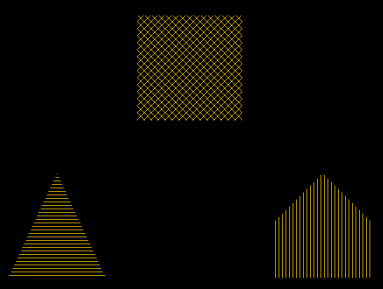
Figure 2-86 Pattern-filled polygons.
Example 2
PRO cubes, numcubes
COMMON com1, size, colr1, colr2, colr3
size = 1.0D/numcubes
LOADCT, 3
SURFACE, FLTARR(2, 2), /Nodata, XStyle = 4, $
YStyle = 4, ZStyle = 4, XRange = [0, 1], $
YRange = [-1, 0], ZRange = [0, 1], /Save
colr1 = FIX(!D.N_Colors/2.0)
colr2 = (FIX((!D.N_Colors - colr1)/2.0) + $
colr1) MOD !D.N_Colors
colr3 = (FIX((!D.N_Colors - colr2)/2.0) + $
colr1) MOD !D.N_Colors
z = 0
FOR i = FIX(numcubes), 1, -1 DO BEGIN
x = (FIX(numcubes) - i) * size
FOR j = 1, i - 1 DO BEGIN
ENDFOR
END
PRO draw_cube, x, y, z
COMMON com1, size, colr1, colr2, colr3
left_face, x, y, z, colr1
right_face, x, y, z, colr2
top_face, x, y, z, colr3
END
PRO left_face, x, y, z, colr
COMMON com1, size
POLYFILL, [x, x, x, x], [y, y, y + size, $
y + size], [z, z - size, z - size, z], $
/T3d, Color = colr
END
PRO right_face, x, y, z, colr
COMMON com1, size
POLYFILL, [x, x + size, x + size, x], $
[y, y, y, y], [z, z, z - size, z - size], $
/T3d, Color = colr
END
PRO top_face, x, y, z, colr
COMMON com1, size
POLYFILL, [x, x + size, x + size, x], $
[y, y, y + size, y + size], [z, z, z, z], $
/T3d, Color = colr
END
.RUN cubes
cubes, 8
Figure 2-87 Example of three-dimensional polygon filling.
Figure 2-88 Example of three-dimensional polygon filling.
See Also



doc@boulder.vni.com
Copyright © 1999, Visual Numerics, Inc. All rights
reserved.
 A vector parameter providing the x-coordinates of the points to be connected.
A vector parameter providing the x-coordinates of the points to be connected. (optional) A vector parameter providing the y-coordinates of the points to be connected.
(optional) A vector parameter providing the y-coordinates of the points to be connected. (optional) If present, a vector parameter providing the z-coordinates of the points to be connected. If z is not present, x and y are used to draw lines in two dimensions. z has no effect if the keyword T3d is not specified and the system variable !P.T3d = 0.
(optional) If present, a vector parameter providing the z-coordinates of the points to be connected. If z is not present, x and y are used to draw lines in two dimensions. z has no effect if the keyword T3d is not specified and the system variable !P.T3d = 0.