 A 2D variable containing surface data.
A 2D variable containing surface data.parent
 (optional) The widget or shell ID of the parent widget (long). If parent is not specified, WgSurfaceTool runs on its own (i.e., in its own event loop).
(optional) The widget or shell ID of the parent widget (long). If parent is not specified, WgSurfaceTool runs on its own (i.e., in its own event loop).
Creates asurface window with a built-in set of controls: these controls allow you to interactively modify surface parameters and view the result of those modifications.
 A 2D variable containing surface data.
A 2D variable containing surface data.parent
 (optional) The widget or shell ID of the parent widget (long). If parent is not specified, WgSurfaceTool runs on its own (i.e., in its own event loop).
(optional) The widget or shell ID of the parent widget (long). If parent is not specified, WgSurfaceTool runs on its own (i.e., in its own event loop).
 (optional) The ID of the newly created widget. If the procedure fails, zero (0) is returned.
(optional) The ID of the newly created widget. If the procedure fails, zero (0) is returned.
 If present and nonzero, the z variable is resized to 50-by-50 (with CONGRID) prior to drawing the surface. This enables PV-WAVE to draw the surface much faster, although there is a chance that some surface detail is lost.
If present and nonzero, the z variable is resized to 50-by-50 (with CONGRID) prior to drawing the surface. This enables PV-WAVE to draw the surface much faster, although there is a chance that some surface detail is lost.Auto_redraw
 If present and nonzero, the surface is automatically redrawn any time one of the surface parameters is adjusted.
If present and nonzero, the surface is automatically redrawn any time one of the surface parameters is adjusted.Cmap
 The index of the color table to load when the widget is created; a positive integer in the range (0...15).
The index of the color table to load when the widget is created; a positive integer in the range (0...15).Elevation
 If present and nonzero, the surface is drawn using simple elevation shading. Elevation and Gouraud are mutually exclusive.
If present and nonzero, the surface is drawn using simple elevation shading. Elevation and Gouraud are mutually exclusive.Gouraud
 If present and nonzero, the surface is drawn using Gouraud shading. Gouraud and Elevation are mutually exclusive.
If present and nonzero, the surface is drawn using Gouraud shading. Gouraud and Elevation are mutually exclusive.Lines
 If present and nonzero, lines are drawn instead of a grid.
If present and nonzero, lines are drawn instead of a grid.Lower
 If present and nonzero, only the lower portion of the grid is drawn. Lower and Upper are mutually exclusive keywords.
If present and nonzero, only the lower portion of the grid is drawn. Lower and Upper are mutually exclusive keywords.Nogrid
 If present and nonzero, no grid is drawn on the surface.
If present and nonzero, no grid is drawn on the surface.Position
 A two-element vector specifying the x- and y-coordinates of the upper-left corner of the SurfaceTool window (long integer). The elements of the vector are [x, y], where x (horizontal) and y (vertical) are specified in pixels. These coordinates are measured from the upper-left corner of the screen.
A two-element vector specifying the x- and y-coordinates of the upper-left corner of the SurfaceTool window (long integer). The elements of the vector are [x, y], where x (horizontal) and y (vertical) are specified in pixels. These coordinates are measured from the upper-left corner of the screen.Skirt
 If present and nonzero, a skirt is drawn connecting the surface to the x- and y-axes. Refer to Figure 2-169 for an example of a surface with and without a skirt.
If present and nonzero, a skirt is drawn connecting the surface to the x- and y-axes. Refer to Figure 2-169 for an example of a surface with and without a skirt.
Title
 A string containing the title that appears in the header of the SurfaceTool window. Default value is "Surface Tool".
A string containing the title that appears in the header of the SurfaceTool window. Default value is "Surface Tool". If present and nonzero, only the upper portion of the grid is drawn. Upper and Lower are mutually exclusive keywords.
If present and nonzero, only the upper portion of the grid is drawn. Upper and Lower are mutually exclusive keywords. The initial counter-clockwise rotation of the surface around the x-axis, measured in degrees.
The initial counter-clockwise rotation of the surface around the x-axis, measured in degrees. The initial counter-clockwise rotation of the surface around the z-axis, measured in degrees.
The initial counter-clockwise rotation of the surface around the z-axis, measured in degrees.
Background
 Specifies the background color name.
Specifies the background color name. Specifies the base color.
Specifies the base color. Specifies the name of the font used for text.
Specifies the name of the font used for text. Specifies the foreground color name.
Specifies the foreground color name.
Figure 2-167 WgSurfaceTool creates an interactive window that lets you use the mouse to control the orientation and appearance of a displayed surface.
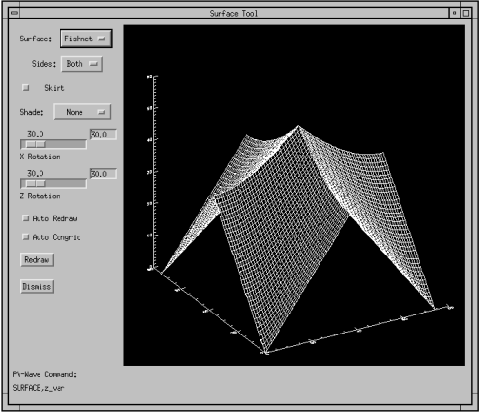
Figure 2-168 WgSurfaceTool creates an interactive window that lets you use the mouse to control the orientation and appearance of a displayed surface.
 prompt
prompt  Enter the procedure name at the WAVE
Enter the procedure name at the WAVE prompt to display the SurfaceTool widget. The SurfaceTool widget handles its own event loop by calling WwLoop.
prompt to display the SurfaceTool widget. The SurfaceTool widget handles its own event loop by calling WwLoop.
 The SurfaceTool widget has its own Main window, but the application (not the SurfaceTool widget) handles the event loop by calling WwLoop.
The SurfaceTool widget has its own Main window, but the application (not the SurfaceTool widget) handles the event loop by calling WwLoop.
 the display area, the control area, and the message area.
the display area, the control area, and the message area.
 From the menu, choose the method by which the surface is drawn. The choices are:
From the menu, choose the method by which the surface is drawn. The choices are: Fishnet (mesh), Lines (lines in one direction only), and None (no lines appear superimposed on a shaded surface).
 From the menu, choose the representation of the top and bottom sides of the surface. The choices are:
From the menu, choose the representation of the top and bottom sides of the surface. The choices are: Both (lines on both top and bottom), Upper (lines on upper surface only), and Lower (lines on lower surface only).
 Controls whether a
Controls whether a
 From the menu, select the algorithm by which the
From the menu, select the algorithm by which the None (no shading), Gouraud, and Elevation.
 These controls allow you to rotate the surface (counter-clockwise around the x- or z-axis) a specified number of degrees. The current rotation is shown in the text field to the right of the slider. To modify the rotation, either enter a new value in one of the text fields, or use either slider. If you enter a new value into a text field, press
These controls allow you to rotate the surface (counter-clockwise around the x- or z-axis) a specified number of degrees. The current rotation is shown in the text field to the right of the slider. To modify the rotation, either enter a new value in one of the text fields, or use either slider. If you enter a new value into a text field, press  Return
Return to apply the new value to the slider and the surface. If you use the sliders, the change is applied immediately as the slider moves.
to apply the new value to the slider and the surface. If you use the sliders, the change is applied immediately as the slider moves. Controls whether the contents of the display area are redrawn every time a modification is made to one of the controls in the SurfaceTool control area.
Controls whether the contents of the display area are redrawn every time a modification is made to one of the controls in the SurfaceTool control area. The surface is resized to 50-by-50 (with CONGRID) prior to drawing the surface, for faster display of large datasets. The default is for
The surface is resized to 50-by-50 (with CONGRID) prior to drawing the surface, for faster display of large datasets. The default is for Auto Congrid to be enabled. Auto Congrid does not affect the actual data; it only affects the display of the data. Causes the contents of the SurfaceTool display area to be redrawn.
Causes the contents of the SurfaceTool display area to be redrawn. Destroy the SurfaceTool window and erase it from the screen.
Destroy the SurfaceTool window and erase it from the screen.
Figure 2-169 A surface with and without a skirt.
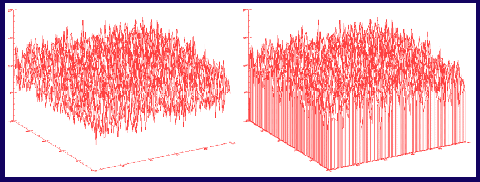
Figure 2-170 A surface with and without a skirt.
parent is defined, WgSurfaceTool is created as a child of parent; otherwise, WgSurfaceTool runs on its own (i.e., in its own event loop).When you are finished interacting with the WgSurfaceTool window, close it by clicking on the
Dismiss button.
PRO Sample_wgsurfacetool, parent, tool_shell x = DIST(75)
IF N_ELEMENTS(parent) NE 0 THEN BEGIN WgSurfaceTool, x, parent, tool_shell
ENDIF ELSE BEGIN WgSurfaceTool, x
ENDELSE END
For more information about how to write an application program based on WAVE Widgets, refer to Chapter 5, Using WAVE Widgets, in the PV-WAVE GUI Application Developer's Guide. For more information about how to write an application program based on the PV-WAVE Widget Toolbox, refer to Chapter 6, Using the Widget Toolbox, in the PV-WAVE GUI Application Developer's Guide.


