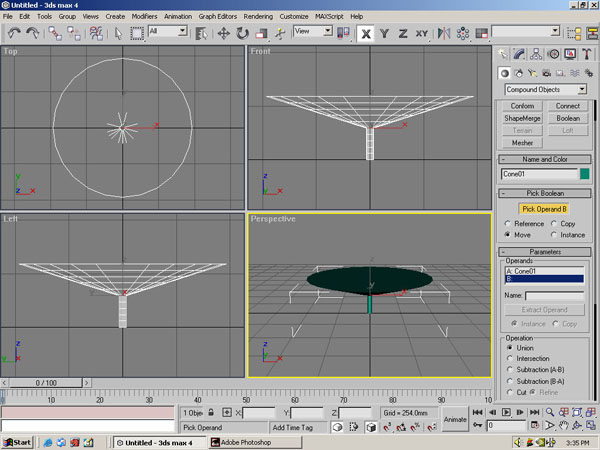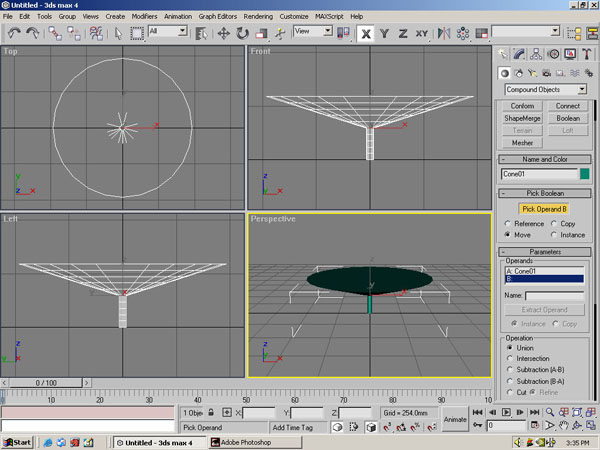
Step
1 << 2
<< 3 << 4
<< 5 << 3D
Studio Home
The next step in the process is to merge the two objects.
To do this change "Standard Primitives" to "Compound Objects," then select "Boolean." The name of one of your objects should appear in the "Name and Color" menu. If not select one of them, this becomes known as "Operand A." Under the "Operation" menu select "Union." Finally select "Pick Operand B" and click on the other object. In my demonstration "Operand A" is the cone so I clicked on "Pick Operand B" and then selected the cylinder. Once you click on the other object the boolean is created and you are done with the geometry creation.