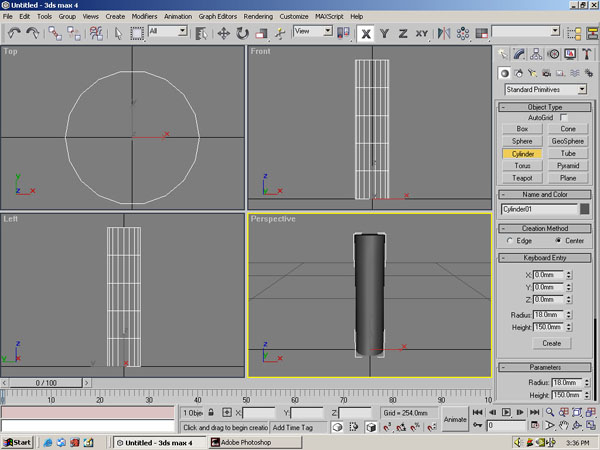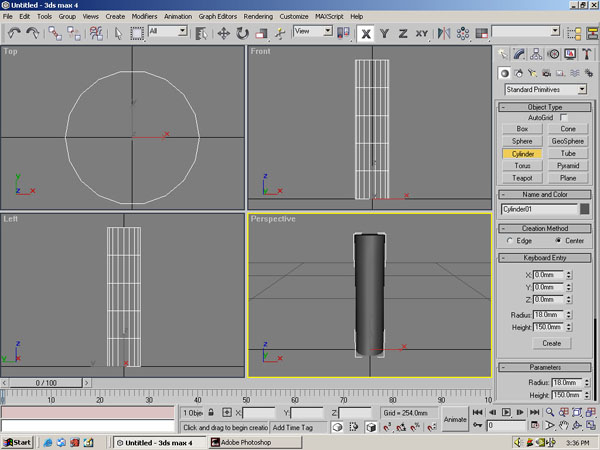
Step
1 << 2
<< 3 << 4
<< 5 << 3D
Studio Home
The second step is to create the long thin cylinder of the hollow cathode thruster.
To do this select "Standard Primitives". Next click on "Cylinder". Now you can either click and drag with your mouse to create the cylinder or expand the "Keyboard Entry" menu. If you use the mouse you will first specify the radius and then the height of the cylinder. These can be refined using the "Parameters" menu. I personally prefer the keyboard entry, which is expanded to the right of the cylinder in the "Perspective" window. A cylinder of 18.0 mm radius and 150.0 mm height has been created. This is 10 times the size of the cylinder in the hollow cathode thruster because mesh has problems with things that small.