 The 1D, 2D, or 3D array to be rotated.
The 1D, 2D, or 3D array to be rotated. direction
 An integer that specifies the type of rotation to be performed, as shown below:
An integer that specifies the type of rotation to be performed, as shown below:
Returns arotated and/or transposed copy of the input array.
 The 1D, 2D, or 3D array to be rotated.
The 1D, 2D, or 3D array to be rotated. direction
 An integer that specifies the type of rotation to be performed, as shown below:
An integer that specifies the type of rotation to be performed, as shown below:
| Direction | Transpose | Rotation Clockwise |
|---|---|---|
| 0 | No | None |
| 1 | No | 90º |
| 2 | No | 180º |
| 3 | No | 270º |
| 4 | Yes | None |
| 5 | Yes | 90º |
| 6 | Yes | 180º |
| 7 | Yes | 270º |
 A copy of array that has been rotated and/or transposed by 90-degree increments.
A copy of array that has been rotated and/or transposed by 90-degree increments.
The resulting array is of the same data type as the input array. The dimensions of the result are the same as those of array if direction is equal to 0 or 2; the dimensions are switched if direction is 1 or 3.
TIP: To rotate by amounts other than multiples of 90 degrees, use the functions ROT and ROT_INT. However, note that ROTATE is more efficient than either of those functions.
X, use the expression:
ROTATE(X,2)
X = [0,1,2,3]
ROTATE(X,2) = [3,2,1,0]
OPENR, unit, FILEPATH('x2y2.dat', $
Subdir ='data'), /Get_Lun
.
img = BYTARR(320, 256) READU, unit, img FREE_LUN, unit
.
WINDOW, 0, Xsize = 640, Ysize = 640
TV, img, 0, 321 TV, ROTATE(img, 1), 321, 257 TV, ROTATE(img, 2), 0, 0 TV, ROTATE(img, 3), 321, 0
Figure 2-99 Original image and rotations.
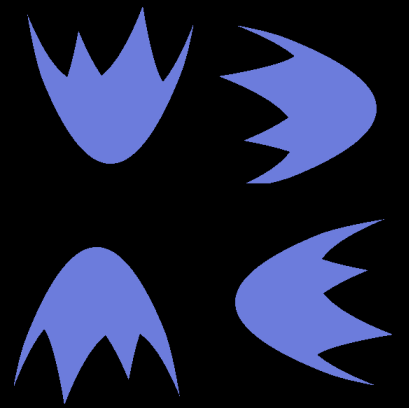
Figure 2-100 Original image and rotations.


