 The image array displayed in the current window. May be any data type except string or complex. The profile graphs are made from this array.
The image array displayed in the current window. May be any data type except string or complex. The profile graphs are made from this array.
Standard Library procedure that lets you interactively draw row or column profiles of the image displayed in the current window. The profiles are displayed in a new window, which is deleted when you exit the procedure.
 The image array displayed in the current window. May be any data type except string or complex. The profile graphs are made from this array.
The image array displayed in the current window. May be any data type except string or complex. The profile graphs are made from this array.
 Controls the direction of image transfer. Set to 1 to have image written top-down. Set to 0 to have image written bottom-up. The default is the current value of the system variable !Order.
Controls the direction of image transfer. Set to 1 to have image written top-down. Set to 0 to have image written bottom-up. The default is the current value of the system variable !Order.Sx
 The starting x value of the image within the window. If omitted, 0 is assumed.
The starting x value of the image within the window. If omitted, 0 is assumed.Sy
 The starting y value of the image within the window. If omitted, 0 is assumed.
The starting y value of the image within the window. If omitted, 0 is assumed.Wsize
 The size of the new profile window as a fraction or multiple of the default size, which is 640-by-512.
The size of the new profile window as a fraction or multiple of the default size, which is 640-by-512.
cereb_demo.img, change to the following directory:

 wavedir
wavedir /data
/data
 wavedir
wavedir :[DATA]
:[DATA]
 wavedir
wavedir \data
\data wavedir
wavedir
To display the image in the window, enter:
cereb = BYTARR(512, 512)
OPENR, 1, !Data_Dir + 'cereb_demo.img'
READU, 1, cereb
TVSCL, cereb
PROFILES, cereb
Figure 2-91 Profile plot taken from the image.
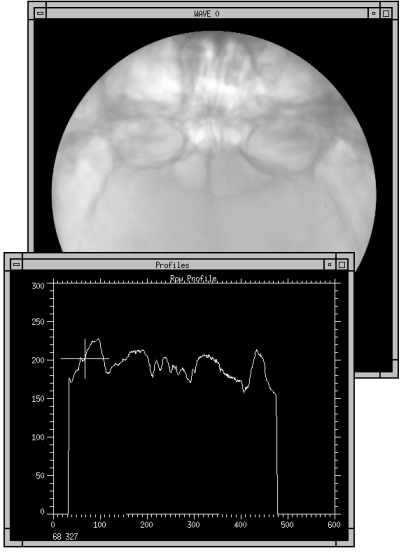
Figure 2-92 Profile plot taken from the image.


